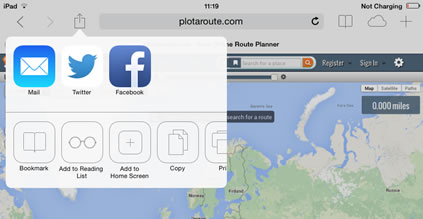Posts for this topic...
-
Post your comments.... Sign In to Post
-
plotaroute admin Sunday 21 Aug 2016 20:25:13
Sorry Margaret, we don't yet have any mobile apps. But there is a mobile friendly version of the website.
John
-
Margaret Hans Thursday 18 Aug 2016 17:45:58
Is there an Android app for plotaroute?
-
plotaroute admin Wednesday 01 Oct 2014 11:17:03
Sorry Tony, the instructions should have explained that it's Safari's share button you need to press not a share button on our website. Here's a screenshot showing the button:
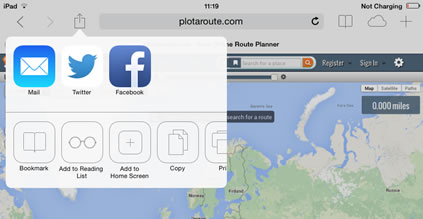
-
Tony Richardson Wednesday 01 Oct 2014 10:51:03
Must be me... Can't, for the life of me, get this to work on my iPad. When I click on the PLOT A ROUTE NOW button, I get a message box asking me to choose a map location. When I cancel that, I get the world map but no share button as described. Any suggestions?
-
plotaroute admin Wednesday 01 Jan 2014 00:00:00
To use plotaroute as a full-screen app on an iPad, follow these instructions:
- Go to www.plotaroute.com in Safari on your iPad.
- Click the PLOT A ROUTE N0W! button from the home page (no need to sign in).
- Tap on the Share button located at the top of the screen.
- Select Add to Home Screen and then Add.
- The following icon should be added to your Home Screen.
- Click the plotaroute icon when you want to launch the app and it will run as a full screen web app.
NOTE: Be sure to use the iPad in landscape mode to see all the menu options.

- Go to www.plotaroute.com in Safari on your iPad.
- 1