Posts for this topic...
-
Post your comments.... Sign In to Post
-
Peter Höglund Thursday 24 May 2018 15:47:14
Hi, you can see Johns answers when I ask the same here: https://www.plotaroute.com/mobile/posts/2036/D/1
-
Peter Robinson Thursday 24 May 2018 15:32:57
I can see how to trace a route over one that I have loaded, but how do I add additional routes to trace over? Great feature!
-
plotaroute admin Tuesday 03 Apr 2018 09:43:21
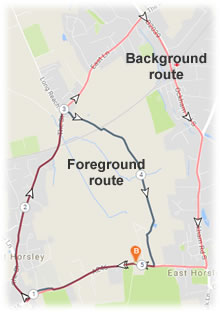 In November last year we introduced a new feature that allows you to plot a new route with another one in the background - very handy for tracing over sections of an existing route. We’ve had great feedback about this but some people felt that the feature was a bit too hard to find.
In November last year we introduced a new feature that allows you to plot a new route with another one in the background - very handy for tracing over sections of an existing route. We’ve had great feedback about this but some people felt that the feature was a bit too hard to find.To remedy this we’ve now added a new Trace a Route option to the menus at the top of each page (under the Create menu). Hopefully this will make this feature much more accessible.
While doing this, we’ve also introduced three new shortcuts, to launch the route planner with different settings according to what type of route you want to plot. These can also be found under the Create menu:
