Posts for this topic...
-
Post your comments.... Sign In to Post
-
Nathan C Monday 17 Sep 2018 10:41:03
Yes, I noticed a couple of days ago that it seemed to be back to normal. Thanks!
-
plotaroute admin Friday 14 Sep 2018 11:42:59
This has been fixed, so it should hopefully be working OK now.
John
-
Nathan C Sunday 19 Aug 2018 10:38:21
Great, thanks. At least there is the "on foot" work around.
-
plotaroute admin Sunday 19 Aug 2018 07:14:06
Thanks Nathan. I think we've found a solution for this. It may be a week or two before we can implement it but I'll post back once it's done. In the meantime, using "On Foot" should continue to plot across fords like this.
John
-
Nathan C Friday 17 Aug 2018 13:04:52
Sure, search for Caldereta and go to Caldereta, Espana. Then try and plot a route as per the image below. In bike or road mode you cannot cross the river.
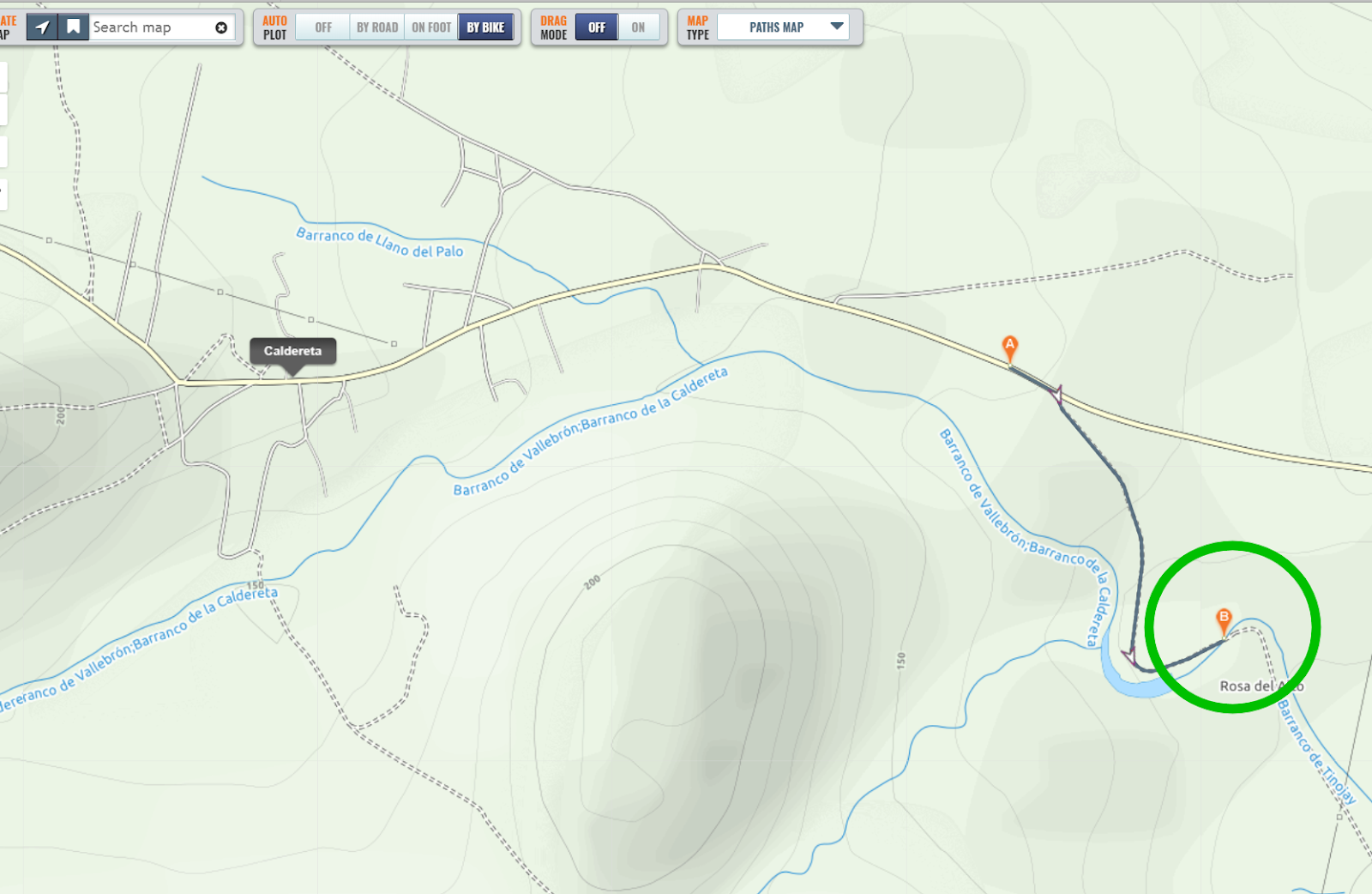
-
plotaroute admin Thursday 16 Aug 2018 12:13:13
Can you give me an example of where this happens please Nathan?
Thanks,
John
-
Nathan C Thursday 16 Aug 2018 09:54:55
Update: if selecting "on foot" it appears to work but car or bike reproduces the problem.
-
Nathan C Thursday 16 Aug 2018 09:52:51
When trying to plot a route if there is a river that crosses a road or path the autoplot stops and tries to find an alternative route around.
As I live in a very dry area these so called rivers cross roads everywhere so basically the autoplot functionality is entirely lost and plotting almost unusable.
- 1
