Posts for this topic...
-
Post your comments.... Sign In to Post
-
Colin Hoppe Tuesday 23 Jul 2019 17:38:49
I like the ascent being shown as I'm plotting as it's easy to spot if I'm getting too optimistic ...
I also like the lock. Not used it today, but from experience I know it will prevent a certain amount of undoing in the future !
Anne mentioned the red and green buttons and the system not always knowing where you want them to be. I think this changed long ago when there was the move away from Google maps. Maybe that was a conincidence, but since then, when trying to place a green or red button, I hover till the crosshairs disappear and are replaced by a pointing finger ... then you can click to create the button. It's true that it might not be exactly where I want it, but it's usually close enough for my requirements.
The toolbar is handy for anyone doing a lot of editing and becomes familiar with what each one is. Right now I have to hover over each one to read the description, but I dare say I'll learn my regulars in time.
It's a constant of systems development that there are always people who love the bits that some people think are terrible. Therefore removing any functionality will always leave some people unhappy. Perhaps the option of either the toolbar or the bag of tools should be in the user settings. Or perhaps the option of descriptions on the new toolbar ... Perhaps, as Trevor mentioned downloading, a set (or 2) of download settings could also be saved in user settings.
All in all, Plotaroute is improving. Thanks John
-
Anne Pierson Tuesday 23 Jul 2019 17:13:55
Please, urgently tell me how to get back to the previous drag mode feature to edit a walk, I cannot work that way, I'm plotting walks in my free time, I cannot spend hours trying to do something that does not work, and i have not just renewed my membership fee (2 days ago!! sounds like a bad joke) to have to do things manually (like printing the map and going over with a pen!!! which is what i am considering to do right now)
Kind regards / Anne
-
Anne Pierson Tuesday 23 Jul 2019 16:57:48
Hi I really like the new side menu bar BUT I also fully agree with Trevor, some things were much easier before. Especially the editing was muuuuch more simple. I much preferred dragging and dropping the green and red buttons than going through this much lenngthy process that does not always work (you have to click several times until the system understands where you want the green & red buttons to be, and the dragging doesn't always work either, I NEVER had that before). Any chance you can reinstall the old system for that specific feeature please?
Kind regards
Anne
-
plotaroute admin Tuesday 23 Jul 2019 07:23:29
Peter and Dave - Thanks for your kind comments . We've had lots of really good feedback about this latest upgrade on here, on Facebook and through other channels.
Trevor - I'm sorry you don't feel the same way. We certainly don't sit here dreaming up work for ourselves independently of the input of our users; these latest changes were as a direct result of listening to the feedback from our 2019 User Survey. As with any change though, we accept that we will never please all the people all the time, as everyone has a different view, but we do try.
John
-
Cycle Rider Tuesday 23 Jul 2019 00:17:17
Once again a very sad need to add complication to what was once a very good and easy to use site. I can only assume that the development team sit thinking of things that they can add to the site oblivious to the needs of people who want a tool that allows to them to effectively plot routes for their walking, cycling and other needs. The only positive I can see is that the drag mode edit now allows more of the route to be in edit mode. Meanwhile the long standing long winded way to save a route then download it in your own prescribed format (ie. format, course points etc etc etc ) remains as convoluted as ever.
I can only assume this site owner either has no interaction with their users or just listens to the requests they want to hear, or as based on my previous comments does not care about their paying members. -
Peter Höglund Monday 22 Jul 2019 22:19:50
Really great work. Thanks.
-
Dave Fellwalker Monday 22 Jul 2019 20:59:44
Evening Plotaroute,
LOVE the new side menu bar and new upgrade changes. Fantastic to see you are listening and responding to users. GREAT!
My only suggestion would be a downloadable "Icon explanation table" for those of us who will take a little time to learn the icons! Doh! :-(
Cheers
-
plotaroute admin Monday 22 Jul 2019 08:13:05
We're very pleased to announce a significant upgrade to our route planner following feedback from our 2019 User Survey. A number of excellent suggestions and comments were made in the survey and today's upgrade reflects some of this feedback, so thanks again to everyone who took part.
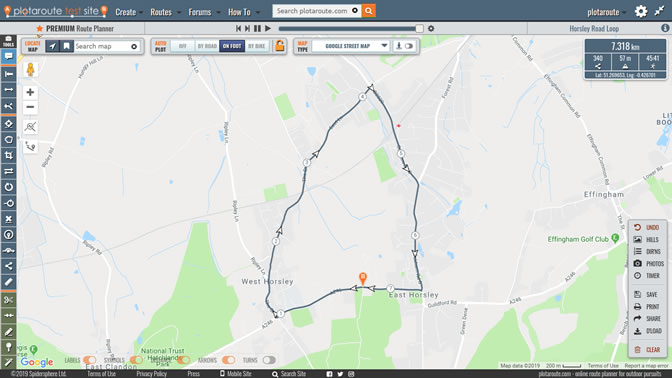
These are the main changes that we've introduced:
Toolbar NEW - A common request was to provide quicker access to the full range of editing tools via a toolbar. This has now been done and we're delighted with the result, which does indeed make it much easier to both see and access the wide range of tools we have available.
Ascent Counter NEW - We've added a new optional counter to show you an estimate of the Total Ascent over the length of your route as you plot it.
Completion Time - We've made it easier to get an estimated completion time for your route as you plot it, by integrating the Timer counter with the Distance and Ascent counters.
Coordinates Display NEW - The route planner will now display latitude and longtitude coordinates as you move your mouse over the map, making to easy to find out the coordinates for any point on the map.
Coordinates Search NEW - You can now search for latitude and longtitude coordinates in the route planner using the Locate Map feature.
Full Address Search NEW - You can now search for full addresses with house numbers in the route planner using the Locate Map feature.
Redundant Edit button - Previously, if you selected a route for editing from your My Routes page or your home page, you then had to click an "Edit This Route" button before you could edit it. This button has gone! The route planner will now start in Edit mode if you choose to edit a route.
Lock feature NEW - We've added a new "Lock" feature to the route planner, which you can use to temporarily disable editing when reviewing a route, to avoid making accidental changes. Look for the padlock next to the Auto-Plot options.
Drag Points feature NEW - Our Drag Mode feature has been replaced with a new Drag Points tool on the toolbar. The Drag Mode sometimes caused confusion, as it served a similar purpose to the Replot Section feature. The new Drag Points feature is simpler to use, as its sole purpose is for dragging the positions of points on the route.
Google Street View - The pegman is back! You can now either access Google Street View in the conventional way or use it in split screen-mode showing both the map and Street View at the same time. We've also made it possible to update the Street View by dragging the position slider above the map, which makes it quicker to review different points along the route.
Toggle Km/Miles - You can now switch between Km and Miles by just clicking on route planner distance counter.
More UNDO's - We've increased the UNDO limit, so that you can now undo the last 15 actions in the route planner!
We've also started a consultation on changes to our Replot Section feature, which we think will make it easier to edit part of a route.In addition to the above changes we've implemented a number of other minor tweaks and bug fixes in this release and we've updated all our Tutorial videos and 'How To' guides, so if you're unsure about anything please check these out.
That's about it! We hope you like the changes. Thanks again to everyone who took part in our user survey - we'll keep on working to take more of your feedback on board, as we continue to strive to make plotaroute.com the best route planner for walking, running and cycling.
