Posts for this topic...
-
Post your comments.... Sign In to Post
-
plotaroute admin Thursday 20 Apr 2023 07:58:55
Thanks for that feedback.
-
Steve Amor Wednesday 19 Apr 2023 12:52:00
Thanks for the feedback. I disagree that it would be hard to display ALL the routes in the Route Finder tool though, even if it is hundreds or thousands of routes. There are plenty of cool websites that already do this - take Citystrides.com which in the screenshot below is showing all my strava tracks for an area over ~10 years of history, and that loaded in less than 2 seconds. As I move my mouse across the tracks they each individually highlight and I can link direct to each strava activity. Now THAT would be a cool way to find predefined routes...
The existing tools aren't very good for finding a route in a particular area.... if they are made by someone else you need to either pick the start or end location and hope that's where they started / ended, or you can randomly guess the name they called the route. For long bikepacking routes, this often doesn't work too well.
-
plotaroute admin Tuesday 21 Mar 2023 09:13:00
Thanks for that feedback Steve. I think we've created some confusion by naming this feature "Top Local Routes", as this has understandably created an expectation that it is designed to show you predefined routes (with a start and end point) - sorry for that. That wasn't really the purpose of this new feature - the idea was to provide a way of highlighting the most popular paths and roads for walking, running and cycling in the local area, so that you can use this information to help plan your own routes. If you want ready-made routes, you would need to use the Route Finder tool, along with the various filters that are available to narrow your search. It wouldn't be practical to show all the routes found by the route finder at the same time though, as there will be hundreds or thousdands of routes.
We're going to rename the "Top Local Routes" tool as "Local Heatmap" in the next update of the route planner, to make it clearer what it is for.
-
Steve Amor Monday 20 Mar 2023 23:09:23
+1 for Colin's request..... the top 30 map is Okkaaaaaay, but we have no way of knowing WHAT that route is called or how to find it in the Route Finder... we don't even know where it starts and ends.... it would be useful if it dispalyed the route name (assuming not set to private).
Actually, this feature woudl be much more useful inside the Route Finder itself..... the abiltiy to display all routes and select them by clicking....
-
Colin Jones Friday 17 Mar 2023 08:46:39
OK, thank you
-
plotaroute admin Monday 13 Mar 2023 08:33:32
Hi Colin - if you want to look at individual routes in an area, you need to use the Route Finder (select Find a Route from the menus). The new Top Local Routes tool is only for highlighting the roads and paths on the map that are most popular, not for showing individual routes.
-
Colin Jones Monday 13 Mar 2023 08:05:14
Hi,
Thank you for this. I have used this and see the most popular routes, which appear just as a mass of green lines. It is difficult to read which is a route and where to find that route. Is there some way to highlight the routes that have been found so that I can review them please?
Thank you,
Colin
-
plotaroute admin Tuesday 28 Feb 2023 09:21:00
Thanks Peter! Its based on primarily on popularity, i.e. number of times a route has been viewed.
-
Peter Höglund Tuesday 28 Feb 2023 05:49:21
Nice! Great!
How do you calculate top 30? Is it based of last created last modified, how many times it's been opened of any user... ?
-
plotaroute admin Monday 27 Feb 2023 13:39:53
We are very pleased to announce another new great new premium feature on Plotaroute - Top Local Routes.
The new Top Local Routes tool enables you to show the most popular local walks, rides of runnning routes on the map when planning new routes. Just right-click on the route planner map to launch the Map Inspector (or double tap the crosshair if using a mobile device) and select "Show Top Local Routes". It will then show the top 30 popular routes available on Plotaroute in the local area within a given search radius.
Zooming in before searching will give you more detail at a local level and zooming out first will usually result in a higher popularity threshold, as the route search covers a larger area. Routes that have been used by more people will appear darker. You can also adjust the transparency of the routes, to help with route plotting while the Top Local Routes are displayed.
You can use this new tool to help plan new routes, knowing that other people have planned routes there before. It's our take on heatmaps but focused only on the most popular routes in the area. We hope to develop it further over time, by adding more options to customise the search, for example considering terrain or elevation.
Due to the high level of processing involved, the Top Local Routes feature is subject to daily usage limits, which we will review once we better understand usage patterns. It is primarily a Premium feature, so usage limits are much higher for Premium members, but Standard members can also try it out for free.
We hope you enjoy using this new feature.
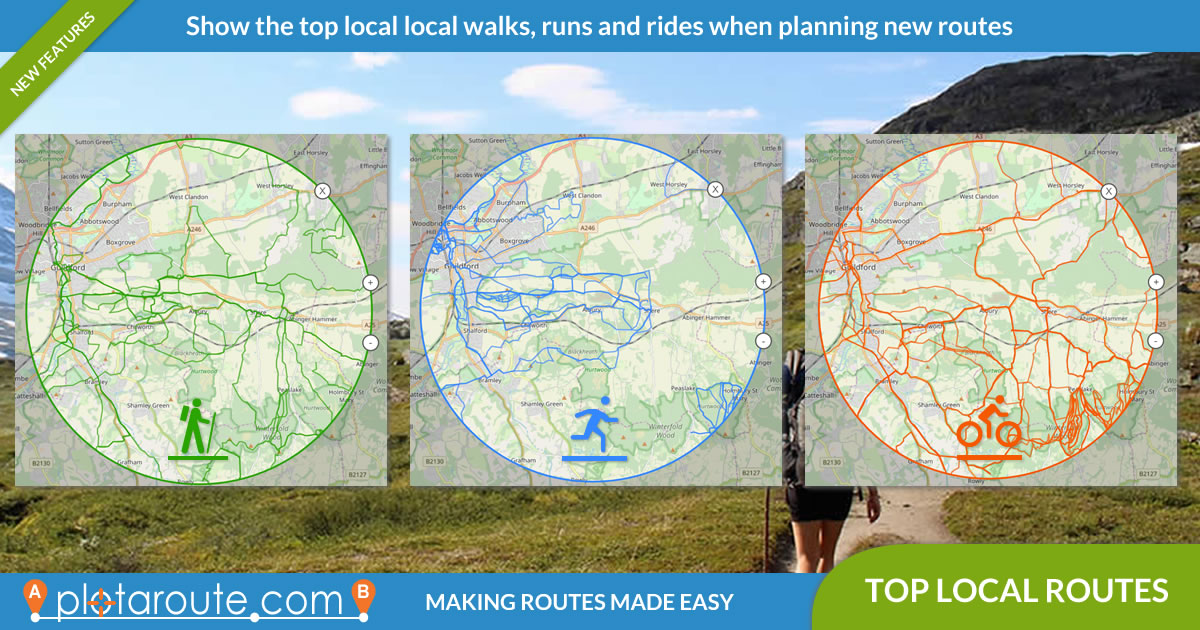
- 1
