Posts for this topic...
-
Post your comments.... Sign In to Post
-
plotaroute admin Monday 01 Sep 2014 00:05:09
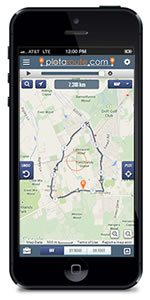 After months of development we are delighted to announce the launch of the plotaroute.com mobile site, designed for smartphones and smaller tablets. Offering most of the features available on the desktop site, the new mobile site lets you plot, share, find, print and download routes from your mobile device. Our long-term aim is to offer anyone, anywhere the ability to plot and share routes on any suitable device - this is our next step towards this goal.
After months of development we are delighted to announce the launch of the plotaroute.com mobile site, designed for smartphones and smaller tablets. Offering most of the features available on the desktop site, the new mobile site lets you plot, share, find, print and download routes from your mobile device. Our long-term aim is to offer anyone, anywhere the ability to plot and share routes on any suitable device - this is our next step towards this goal.The mobile site has a familiar feel to the desktop site but with a mobile friendly interface and smaller page sizes for faster downloading over mobile networks. And, with its app-like interface, the new mobile route planner offers virtually all the features of its big brother, but packed into a much smaller device.
A key consideration in the design of the mobile route planner was ensuring that plotting routes was simple and accurate on a small screen. As most smartphones have touch screens, and finger tips don't make very accurate pointers, we have taken a completely new approach to interacting with online maps. Rather than click on (or touch) the map to plot points, our crosshair feature let's you effectively 'fire' points at the map - just aim and shoot! And, taking this one step further, our unique Plot on Drag feature automatically 'fires' points every time you drag the map, making it very quick to plot routes on a touch screen device.
When you access plotaroute.com on a mobile device we will try to detect your device and automatically redirect you to the mobile site. You can of course switch back to the desktop site if you wish - you'll find a link to do this at the bottom of the page. You can also manually switch from the desktop site to the mobile site using the new Mobile Site link at the bottom of every desktop page, and you can access the mobile site directly by entering the following address in your web browser:
As always, we welcome any feedback you might have. Please also let us know if you come across any bugs that we didn't pick up during testing.
- 1
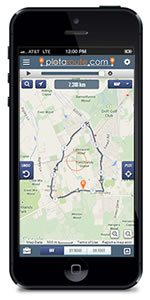 After months of development we are delighted to announce the launch of the plotaroute.com mobile site, designed for smartphones and smaller tablets. Offering most of the features available on the desktop site, the new mobile site lets you plot, share, find, print and download routes from your mobile device. Our long-term aim is to offer anyone, anywhere the ability to plot and share routes on any suitable device - this is our next step towards this goal.
After months of development we are delighted to announce the launch of the plotaroute.com mobile site, designed for smartphones and smaller tablets. Offering most of the features available on the desktop site, the new mobile site lets you plot, share, find, print and download routes from your mobile device. Our long-term aim is to offer anyone, anywhere the ability to plot and share routes on any suitable device - this is our next step towards this goal.