VIEW ALL HOW-TO GUIDES
How To Share A Route Map On Facebook
ADVERTISEMENT
ADVERT
More How-To Guides
- How to bookmark your favourite places
- How to import a route mapped elsewhere
- How to use keyboard shortcuts
- How to sync your routes to Garmin
- How to link Plotaroute with Epic Ride Weather
- How to use the features for clubs
- How to join together two or more routes
- How to help improve OpenStreetMap (OSM) maps
- How to download an image or picture of a route map
- How to identify the biggest hill climbs on a route
Watch Our Video Tutorials
We have a number of video tutorials demonstrating how to use key features on the site.
VIEW TUTORIALS
VIEW TUTORIALS
Join In Our Forums
Take at look at our Forums for more help and advice.
VIEW FORUMS
VIEW FORUMS

It's very easy the share any public route from plotaroute.com on Facebook. You can either simply share a link, or you can share an image of your route. Follow these instructions.
SHARE A LINK TO THE ROUTE
- Select and view the route. If you are viewing a route on your mobile device, click to view the interactive map.
- Select SHARE from the menu above the map.
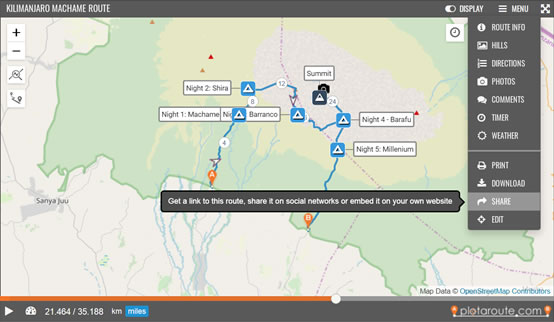
- Next click the Facebook icon to share a link to the route on Facebook:
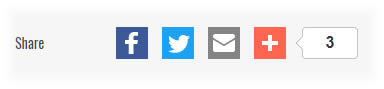
- A separate window will open where you can enter a message if you like to go with the link to the route:
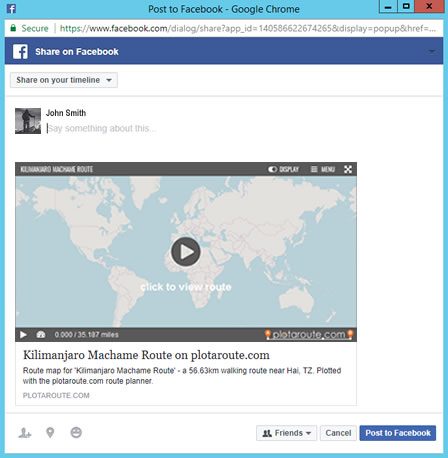
SHARE AN IMAGE OF THE ROUTE
- Select and view the route. If you are viewing a route on your mobile device, select the option to view the interactive map.
- Select DOWNLOAD from the menu above the map.

- Select Image and Facebook to get an inage in the recommended image size for Facebook:

- Confirm the selections by clicking the Download button and save the downloaded file on your computer.
- Next go to your Facebook page and click on the box to enter a new post. Choose to add a "Photo/Video" and select the file you downloaded.
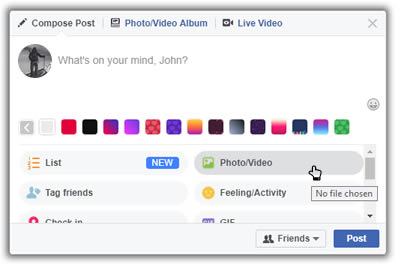
- Enter any message that you want to show with the image, including a link to the route if you like, then click Post.
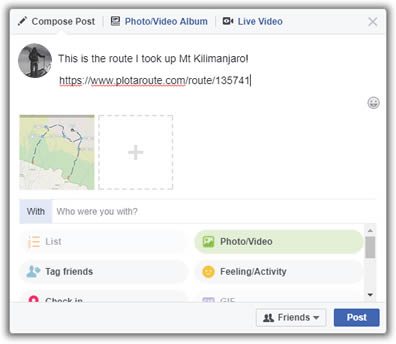
- The route map will now appear on your Facebook page!
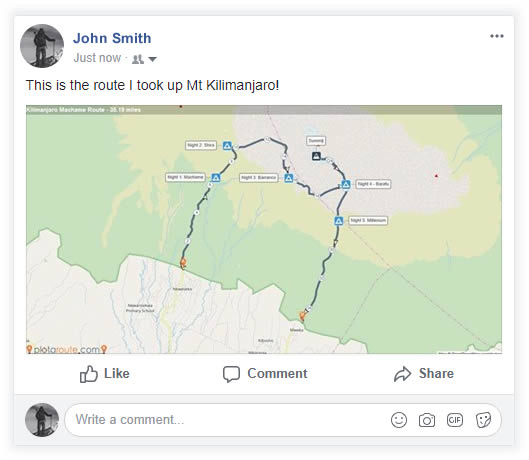
Share this page:
ADVERT
