VIEW ALL HOW-TO GUIDES
How To Download An Image Or Picture Of A Route Map
ADVERTISEMENT
ADVERT
More How-To Guides
- How to identify the biggest hill climbs on a route
- How to add photos to your routes
- How to duplicate a route
- How to help improve OpenStreetMap (OSM) maps
- How to add additional notes or directions to a route
- How to change the default colour of your routes
- How to join together two or more routes
- How to view a route in 3D in Google Earth
- How To Shift A Route Left Or Right To The Side Of The Road
- How to trace over other routes
Watch Our Video Tutorials
We have a number of video tutorials demonstrating how to use key features on the site.
VIEW TUTORIALS
VIEW TUTORIALS
Join In Our Forums
Take at look at our Forums for more help and advice.
VIEW FORUMS
VIEW FORUMS
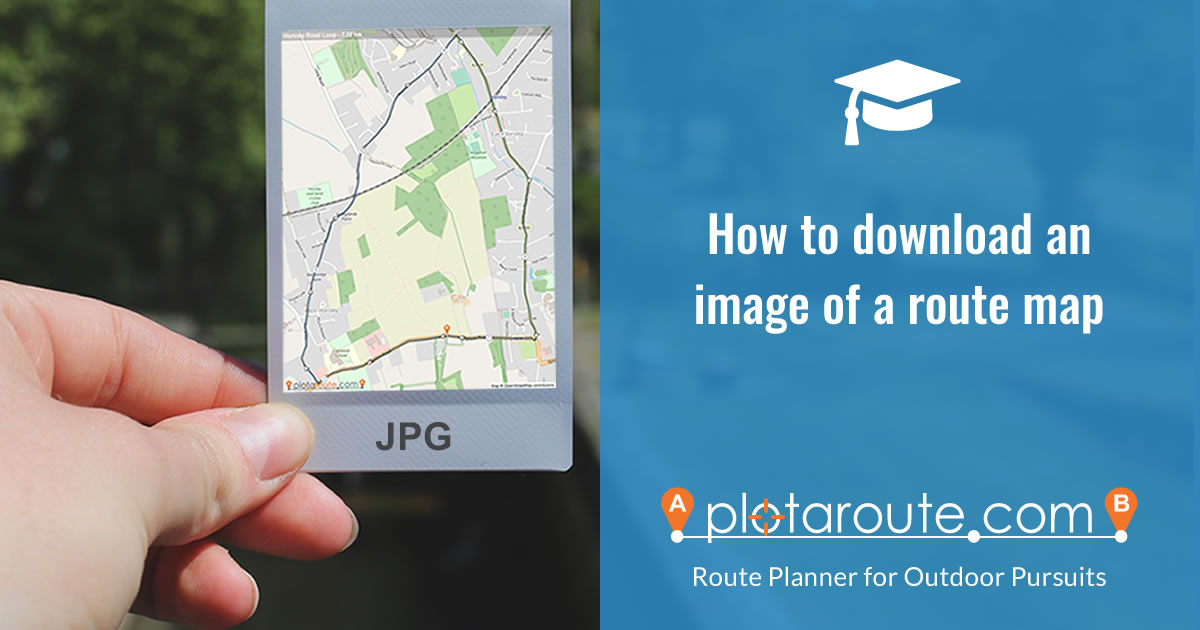
If you need an image or picture of your route map to include on your website or in a document, you can download an image in one of a number of common image formats. Follow these instructions.
- Select and view the route. If you are viewing a route on your mobile device, select the option to view the interactive map.
- Select DOWNLOAD from the menu above the map.

- Select Image and then choose what you want to use the image for. The Facebook and Twitter options default to recommended image dimensions for these applications, but you can choose your own dimensions by choosing the Custom option.
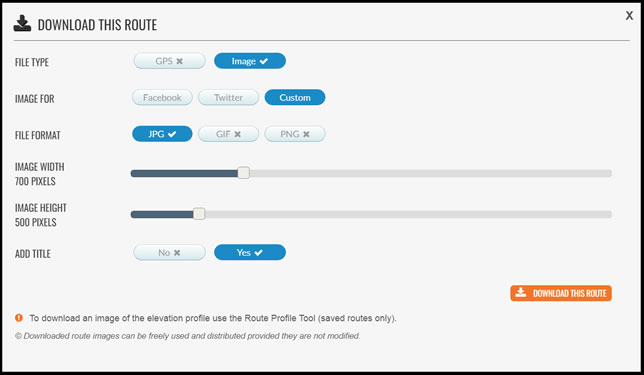
- Choose the file type, image dimensions and whether you want to add a title to the image, and then click the Download button to generate and download the image.
- Our download images use open source maps that are not subject to copyright restrictions on redistribution provided they are not modified to remove any accreditations, so you are free to include the image in any online of offline publications.
Share this page:
ADVERT
